The Last Guide You'll Need: How to start your journey into programming!
*Deep Breath* So, after seeing all the memes, listening to all your programmer friends going on and on about the 'dark side', that is programming, you decided to venture into the dark side too...
However, there's one small problem, now that you're here, it's probably 'cause you're not sure how to start the journey. I mean, look around, there's so many languages, frameworks, technologies and what not, each with it's own cheeky name and logo, which don't really seem to help you choose.
Now, you may have found yourself googling "C vs Java" or "HTML vs C" (as funny as the latter is...), and found yourself in the midst of a holy war of sorts between fan boys defending their path to the dark side err language and bashing on others. While some points they've to offer do make sense, but not all. Like say, "C can run this code 2ms faster than Java can" while another says "But C can't run on all platforms like Java can". Through such arguments, you get info sure, but you've to sit through for hours trying to wrap your head around all the hate and toxicity. This complexity is what makes most coders give up and declare coding is not their cup of tea.
I get asked the same quite a lot too, be it "C vs C++" or "MySQL or NoSQL" (NoSQL is actually a thing, no it doesn't mean not using SQL FYI 😛). All these questions are quite difficult to answer without getting into raw specs like speed or computational complexity, which is not useful when a person has no CS background to wrap his head around things like time complexity or memory management.
Rather, here's what I usually do, and what I encourage you to think of as well...
What do you want to build ?Is it a website ? An Android app ? One for ios ? A simple command line application ? Or just have fun tinkering with say Machine Learning or Math...
All of programming can be broken down to 3 main platforms:
- Web (websites like Google, Facebook, Twitter, Google+(RIP))
- Desktop (applications like Notepad, Microsoft Word, Photoshop, and even games like GTA V...)
- Mobile (Android, iOS, Windows Phone(RIP)) (apps like snapchat, instagram, whatsapp)
Most websites or apps we use have offerings on all 3 platforms, say Google, which is available on the web as Google.com, on desktop as Google's Desktop App on the Windows Store, and on mobile as the Google App. You can start of by building one though, and then move on to build for the remaining platforms.
Knowing what you want to build is more important than knowing a language, and not knowing what to do. It's like you just started taking cooking classes, not knowing what you want to make, and then ending up with a few very hard to make recipes, so insta noodles it is! Also, I feel that when you wanna' build something, you'll not lose heart easily and give up. Programming needs loads of dedication as you grow. And things will get complex real quick, urging you to rather give up and move into the McDonalds down the alley.
Now, once you're back from your vision quest to build the 'next big thing!', (it could be a simple to-do app too by the way...). You need to write down about what you're going to need to build the Death Star and take over the galaxy..
Don't worry, we'll not be putting out any MBA101 charts here, just a simple list..
Things I need to build my project:
- A website
- A mobile app
Good job! You've cleared the first step! Now, this makes things easier, as you can learn just the stuff you need to build your website or mobile app, down below I'll be discussing about the most popular options available to you, if you wanna build something...
- A desktop app
Web Development
Now the Web as we know it can be broken down into 2 things:- Front-end
- Back-end
Front-End
Front-end is all about the look and feel, the stuff your user sees when he opens your website, be it on a phone, PC or tablet. So you guessed it, it's about user interface design mostly. You know, the buttons, text boxes and all. This is like necessary for almost every application, across all platforms, and the experience you get here helps you design user interfaces on other platforms too!
The staple for front-end development is HTML (Just puts the stuff together), CSS (Adds beauty), JavaScript (Here's where the action happens).
Here's what CSS done rightly can do to your websites...
CSS let's you add your own personal touch to your website, wanted rounded corners ? Sure! Want transparent buttons ? Sure. You can design anything out of CSS when you're good at it. You can establish your own brand's image through design of your products, here the website. You know like Apple!
Coming to JavaScript, it lets you do a lot, if your website was a human say, the HTML would be the skeleton, you know keeping it together and giving it's basic shape, the CSS would be your flesh and all that give you your looks. The JavaScript is what would be your brain.
JavaScript will let you do anything, you can make a button change colors when pressed, or display messages, add timers, counters, make basic games, you name it!
Now, these 3 have been around for ages, and starting to build your site from scratch is quite the drag, so it's best to base it off of a 'template' these contain pre-written JavaScript and CSS files, that you can drop into your project and get started real quick, some examples are:
There's many more out there, these are some of the few that I've used personally and like a lot! It helps you end the guess work of what appeals to others and build on. Or take things apart and build on by yourself too...
Coming to Javascript, we've loads of frameworks, which handle again, the CSS and JS, making even more richer User Experiences, some examples include:
Note: Bootstrap and the above mentioned libraries can also be classified as frameworks for building out front ends, but React and Angular are a completely different breed, and I'll cover these in a post coming in the future. In a nutshell, frameworks like React allow you to build what are essentially called "webapps", so your pages can do a whole lot more, that would make the user wonder if it's really a website if you were to hide the borders of the browser displaying it.
Again, there's many more, but these are the ones I've used, and like personally and find easier to get started with, you can always google alternatives for these once you've a basic idea of how stuff works.
What you chose to work with depends on your taste, and your audience you're trying to reach, I personally love Google's Material Design , you know the design of Android's UI. So I use that, if you like how Facebook and Instagram look, go with ReactJs. It's totally up to you.
As you expand your functionality, you'll need more stuff like:
- JSON (Basically let's you store data in a hierarchical, structured fashion)
- AJAX (It's a JS library that let's you send requests over the web)
- XML (Very similar to HTML, used to store structured data)
While not everyone would need these, but they do help and I encourage reading about them atleast to know when to need them.
JSON is useful to pass on data from back-end to front-end. AJAX lets you get info from a website without reloading. And XML is kinda' like JSON, but with it's own advantages and disadvantages.
Back-End
When you say back-end, you usually hear PHP, ASP.NET, Node.js. In my HTML, CSS and JS being your body analogy, if you were to stuff in Back-end, it'd be something like your brain, but more of your conscience, memory and all. Back-end involves stuff like Databases, you know memory...
Back-ends are what keep your website together and functioning, each time I navigate through the different pages on wikipedia, the back-end directs me to the page I need to go to, by seeing what I'm requesting and sending the response. All this magic is essential for a website. And well these back-ends can and will connect to mobile apps and desktop apps too, so this stuff is totally reusable.
Now back-ends take my queries, and send responses, handles databases and what not, and there's a huge catalog of languages when it comes to that, so let's break them down.
Generally speaking, for all the queries and you know site navigation work, like uploading documents, downloading stuff, posting stuff etc. You can pick one of the few given below:
Node.js is the newest among the three, and I'd highly recommend it as that's much more popular now and has like a truck load of features. I prefer it personally.
Now, here's some extra ones, that you might not have heard of, but I've used and liked:
These are written in python, and play well with python, so running your python scripts is smooth, so imagine this, you can have the user upload an image, and on your back-end, a python file is executed, and the image is classified and the user gets the result. This is smooth and end-to-end. I prefer these for writing out APIs.
APIs are basically pure back-end implementations, they have no front-end of their own broadly speaking, like in my example with the image classification, different websites could send requests to my server and I could serve them the results, think of it as a service. You might've heard of APIs before, like say the Twitter or Google Maps API. Your API has to be sleek and fast, it has to do a lot of lifting soon, as a slow API can lead to slow user experience, same with back-ends...
Databases
Now coming to databases, everyone's nightmare, it has to be fast, secure and what not! So a database, simply put is where all data is stored, be it emails, passwords or your credit card info, so naturally it has to be secure and fast to access at the same time. To add, delete or modify data in a database, we use what's called a 'query language', SQL, and there's different flavors of SQL, kinda' reminds you of all those JavaScript frameworks... Here's the different flavors:
So, here's how you make the leap right... So first, you've gotta decide the kind of data you'd be storing. Is it relational ? Relational meaning, would the data from one table be related to another, they're 'related'. Then it's MySQL for you, else if your data requirements are fast and ever changing, go for NoSQL.
Now, if you're a tinkerer and don't want to run a server to host your databases, remember all SQL flavors except SQLite run as servers, which is a bit of a pain for prototyping. Then go for SQLite, which as the name suggests is lite and simple to use.
All these problems, scaling, managing are solved by choosing wisely. So research well before you go with something. Always try SQLite and see how well stuff fits to get an idea. And then chose what you want for the real deal.
For more database stuff stay tuned for a future post covering Mongodb (NoSQL databases) that is basically JSON on steroids!
Desktop
This is where my journey as a coder started, and this is where I dwell! When it comes to desktops, we've languages like C, C++, Java, C# and what not.
Here's a simple rule of thumb I follow when I need to build something:
- If I want to build a prototype (need not be perfect code with memory management and run time optimizations.) I go with C#, Java and Python. We'll discuss more about which to pick soon!
- If it I want to build something that has to run perfectly, you know impress everyone you know, then I'd go with C or C++ depending on how comfortable I'm with them. Both of them are very powerful in the right hands, and widely used for such tasks. Python is no less though, but it loses in the performance division
- If I want the application to run on all platforms, say MacOS, Linux and Windows, I'll use Java, it's easy to write applications with decent user interfaces, that'll run anywhere. Useful for simple projects.
- If I'm going to develop stuff for the Windows Store (For Xbox, Windows 10, Mobile(RIP), Holo lens, Hub) I'd go with C# as I can run the same code on all of these at once with UWP.
- You can code beautiful interfaces with WPF and UWP if you're good with a language called XAML, which is like HTML, CSS, JS replacement for windows apps. It's fun, I really love the flexibility it offers.
C# and Java are very similar in terms of syntax structure and overall features offered, if you know one well, you can pick up the other in no time. And they really help take over the Desktop real fast.
You can always plug your desktop apps to communicate with your back-ends to add even more features you can't support natively on the PC.
You can even build games with C# using Unity. Both Java and C# let you build apps for Android, with almost the same codebase. C# takes it a step further and lets you share the same code between Android, iOS and Windows Mobile using Xamarin. I've used Xamarin before, and it's light years ahead of Android Studio.
Mobile
As mentioned above, you can totally use C# to build apps for both Android and iOS with the same codebase using Xamarin. Something I totally prefer over Android Studio using Java.
Let's break it down OS wise:
Android
- Java using Android Studio
- C# using Xamarin
- Kotlin using Android Studio
- Dart (for Flutter)
- React Native (Java
iOS
- C# using Xamarin
- Swift on Xcode
- Dart (for Flutter)
Windows Mobile
Then there's other platforms that come under mobile like Apple's WatchOS, Android wear, TV and so on, most of which share the same workflow as those mentioned above.
As always, you can totally connect your mobile apps to a server back-end to get even more horsepower and functionality that the platform may not even support. Like say running a pi digit calculator on a poor iPhone 4 which'd die in a while. Good luck with AWS bills though.
Some cool new tips to write less code for apps
If you're a web wizard, then checkout electron. It lets you build cross-platform apps for desktop using web technologies like HTML, CSS, Java Script and Node.js.
Xamarin is a cool way to produce mobile apps fast using C#, as you can essentially have the same code base run on Windows Mobile, Android and iOS.
Now React Native and Flutter are quite similar when you start working on them, speaking purely in the approach point of view. They both utilize what is called the "Reactive Design" principle, that is different from MVC (Model View Controller), long story short, these 2 are amazing and light years ahead of anything else out there right now (As long as you don't want to build separate dedicated apps in the native language of the platform). I've personally worked on React Native and Flutter and can assure you that they both need a little bit of effort upfront, especially with Flutter as you need to learn Dart (A very Java-esque language), but the investment is totally worth it. And you get to build fast with little to no compromises in performance and functionality compared to a Native app for the platform (AKA a Java App for Android and a Swift app for iOS).
Now React Native and Flutter are quite similar when you start working on them, speaking purely in the approach point of view. They both utilize what is called the "Reactive Design" principle, that is different from MVC (Model View Controller), long story short, these 2 are amazing and light years ahead of anything else out there right now (As long as you don't want to build separate dedicated apps in the native language of the platform). I've personally worked on React Native and Flutter and can assure you that they both need a little bit of effort upfront, especially with Flutter as you need to learn Dart (A very Java-esque language), but the investment is totally worth it. And you get to build fast with little to no compromises in performance and functionality compared to a Native app for the platform (AKA a Java App for Android and a Swift app for iOS).
Coming to web developers again, Google has something called Progressive Web Apps (PWAs) , that let you turn your website into a native app for any platform, with a lot of functionality which makes them act just like apps on your phone. This is where frameworks like ReactJS and AngularJS come into play.
PWAs are the most promising ones among the bunch, and the results are darkly promising...
Computer Science
Now, at some point, you've to learn stuff like algorithms, data structures and system design. Although they're not need right of the bat, they'll help you write better code as you move towards production.
You'll need to learn:
- Algorithms
- Data Structures
- System Design
References
So how do I learn all this ? Should I sign up for a degree ?
Please don't! Most colleges teach you outdated stuff anyway, and you'll lose a lot of money and time. If you don't like something, you can't just switch like you can if you learn by yourself, there's greater flexibility and room to grow. And let's face it no pesky exams to mug up for. So here's some resources I use to learn stuff:
- edX (Great for CS stuff)
- Coursera (Great for CS stuff)
- MIT Open Courseware (Great for CS and Even Programming refer to CS50)
- Khan Academy (Databases, JS)
- W3Schools (Front-End and Back-End)
Now, with this guide in hand, your path to the Dark Side is all set...













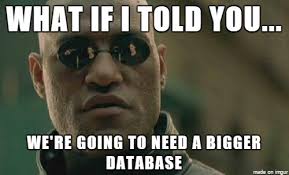







I am happy to find this post Very useful for me, as it contains lot of information
ReplyDeleteEducation
Technology
Thanks for sharing valuable information
ReplyDeleteMore details Visit: https://nearlearn.com/react-js-training-in-bangalore-india
Thanks for sharing knowledge,
ReplyDeleteMore Information: https://nearlearn.com/react-js-training-in-bangalore-india
ReplyDeleteI have never seen a article like this before, definitely your blog will reach higher in blogger world.
Java Training in Chennai
android Training in Chennai
Python Training in Chennai
ReactJS Course
ReactJS Certification
ReactJS Training in Chennai
Here i had read the content you had posted. It is much interesting so please keep update like this.Full Stack Online Training
ReplyDeleteI am new in this area and doing my internship from
ReplyDeletereactjs web development company I was little bit confused in programming area. Thanks for sharing this information related to programming methods and tricks for upcoming challenges.
Such an interesting blog,i gather more useful information...
ReplyDeleteAviation Courses in Chennai
Air hostess Training Institute in Bangalore
air hostess training fees in mumbai
air hostess training in chennai
Aviation courses in Bangalore
air hostess training in chennai
Air Hostess Training Institute in chennai
Aviation Courses in Chennai
aviation institute in bangalore
air hostess course in chennai
Thanks, This is really important one, and information. Keep sharing on more information. React JS Front End Development Company Bangalore | React JS Development Company Bangalore
ReplyDeleteThanks for posting keep updating. We are Excellent company for
ReplyDeleteWeb Design Company in Bangalore | Web Development Company in Bangalore | Advertising Agencies in Bangalore | SEO Company in Bangalore | Digital Marketing Companies in Bangalore | Ecommerce Website Development in Bangalore
Thanks for such a great article here.
ReplyDeleteReact JS Online training
I really appreciate your articles im a daily reader of your articles i love your informative tips and paragraph which are rich of useful knowledge thanks for sharing
ReplyDeleteAndroid app developer in bangalore|
|Android App Development Company Bangalore|
|UX Design Companies In Bangalore|
|Android app development company in bangalore
|UI UX Design Companies In Bangalore |
Great post. Thanks for sharing.....
ReplyDeleteArtificial Intelligence Course in Bangalore
Artificial Intelligence course in Pune
Artificial Intelligence Course in Gurgaon
Artificial Intelligence Course in Hyderabad
Artificial Intelligence Course in Ahmedabad
Artificial Intelligence Course in Mumbai
Artificial Intelligence Course in Kochi
Artificial Intelligence Course in Trivandrum
Thanks for your great posts.We are the leading digital marketing company in dubai .Hire our digital marketing agency in dubai today for digital marketing services in dubai
ReplyDeleteExcellent article and this helps to enhance your knowledge regarding new things. Waiting for more updates.
ReplyDeleteAngular 11 New Features
Versions Of Angular
Thanks for sharing such a nice blog
ReplyDeletecustomer engagement strategy
Nice information Thank you for sharing Such type of Information With us. We are the Digital Marketing Services in surat.
ReplyDeleteVisit CMOLDS a web development agency dubai offering and providing complete services in this web and app domain.
ReplyDeleteUnlock the full potential of JavaScript with APTRON Gurgaon's comprehensive NodeJs Course in Gurgaon. Designed for both beginners and experienced developers, this course provides hands-on training in building scalable, fast, and real-time web applications. Whether you are looking to enhance your skillset or start a career in backend development, APTRON Gurgaon ensures you are industry-ready with expert guidance and practical exposure.
ReplyDeleteJoin the fun at BetPKR Game—where every click brings you closer to big rewards! https://betpkr.games/
ReplyDeleteExplore Royal X Casino for unbeatable online entertainment, live tables, and generous wins. https://royalxcasino.top/
ReplyDeletehttps://winpkrgame.pk/ WinPkrGame brings global poker action to your device! Play securely, win instantly, and withdraw your winnings without hassle.
ReplyDeleteSpin daily on SlotPK for real rewards! Enjoy secure slots, quick payouts, and thrilling fun every time you play. Your daily win is just one spin away! https://slotpk.games/
ReplyDeleteLevel up your gaming experience with 1eegame.pk – home to nonstop fun.
ReplyDeletehttps://1eegame.pk/
Tap, play, and enjoy online games instantly with B9-game’s smooth interface.https://b9-game.win/
ReplyDeleteB9 Game lets you enjoy slots, poker, and fishing while earning money. https://b9game.money/
ReplyDeleteB9 Game combines fun and earnings with its wide game selection. https://b9game.money/
ReplyDeleteLooking for something exciting? Download B9 Game now and explore action-packed gameplay! https://b9gamedownload.pk/
ReplyDeleteEnjoy safe, fast, and fun online gaming at b9gamelogin.org. Secure login and real-money games make it the best choice.
ReplyDeletehttps://b9gamelogin.org/
Play games and earn money daily. Join top players who win real cash rewards straight to their accounts—no fees, no tricks! https://moneygames.pk/
ReplyDeleteCashPlay.pk lets Pakistani users enjoy fun games with the chance to win real money on the spot. https://cashplay.pk/
ReplyDeleteExplore Pakwin Game’s fun missions and unlock new surprises daily! https://pakwin.com.pk/
ReplyDeleteThis comment has been removed by the author.
ReplyDeleteExperience Lottery7 Game featuring secure Easypaisa deposits, JazzCash cashout options, and engaging gameplay. Download now to enjoy quick loading, safe payments, responsive design, and a modern user-friendly platform. lottery 7 resource center
ReplyDelete